🥇 Popularity filter
Having trouble to find your most used bookmarks? Use the new Popularity Filter to remove the clutter! Checkout the docs and introduction video. 🚀

Skip to content
Having trouble to find your most used bookmarks? Use the new Popularity Filter to remove the clutter! Checkout the docs and introduction video. 🚀

Something exciting is underway! 👀 For this new upcoming feature, we have a breaking change for switching Spaces with keyboard shortcuts. Instead of pressing just 1 or 2, you now need to press s, first and within 1 second the number of the space, e.g. 1. For Space #2, first press s and next 2, and so on.
A new feature is in development for your Superdense account! The more active you are, the more exciting the upcoming functionality will be. It will be available for all users on all plans. Coming soon! 🔜
0
Integrate Superdense with Zapier, Make, Pabbly Connect and other no-code platforms with Webhooks.
Please let us know in the comments what integrations you would like to see for Superdense and for what use case 💪
9
How about adding a fun emoji or using 1-3 characters to make your bookmark stand out? Let your creativity shine and give it a unique identity! 😄🎉
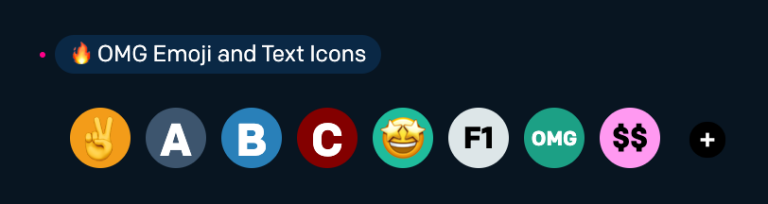
Let us customize the default icon when it does not pick up a favicon.
1
2
⚡️ Space Management is now available: Changing the sort order and choosing what Space to be the default as your homepage. Do you hear me, Major Tom ... 🚀
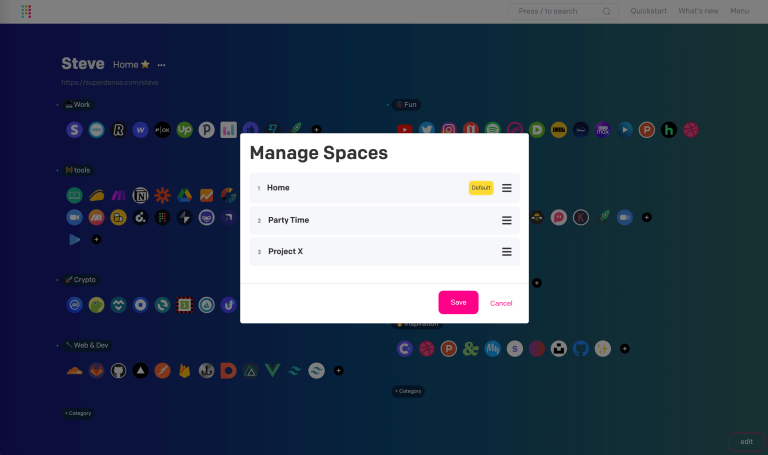
The primary reason I purchased Superdense was so that I could customize a layout of shortcuts to use on my enterprise work machine, because I am unable to install extensions or applications to do so So I've created a "Work" Space, yet if I reload the tab, it shifts back to the default. I don't want to make the URL public, but it would still be valuable to be able to bookmark the url for a shortcut as an internal sort of address, allowing me to set what workspace shows up on launch and on refresh.
0
Using multiple Spaces? You can now quickly switch from one to another 🔄 with keyboard shortcuts: `1` for Home, `2` for the second Space, and so on. This is our first Space management improvement; more will follow. 🚀
It would be very convenient if we could have direct URLs for spaces (other than "Home"), even if they are not public. For example, I have a ton of different Chrome profiles for various clients/projects, and would prefer some to have different superdense spaces as home pages. Making all of these spaces public would be an infosec risk, so not an option. Thank you for taking this into consideration.
2
Two new updates to add titles to your bookmarks: Auto-fetch or add them yourself. How? Simply by typing the title before the URL and leave a space in between 🤩
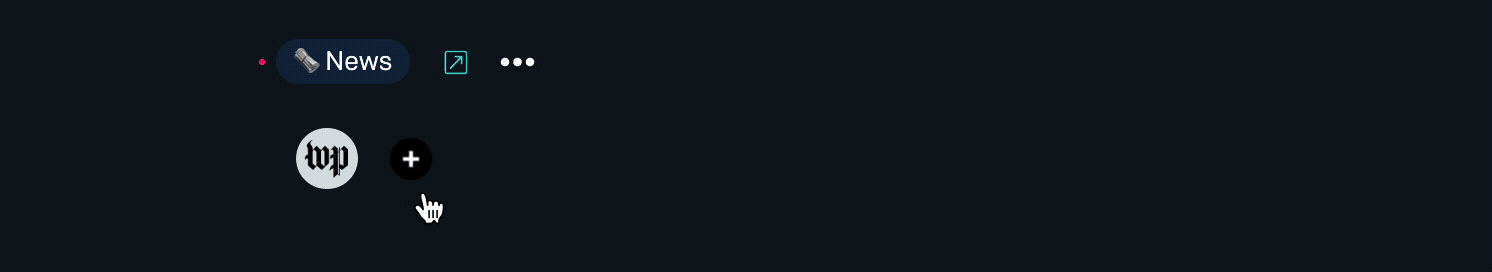
Auto-fetch may take a little bit longer to process, depending on the response time of the site. And if it doesn't answer in 2 sec, then we add the URL without a title.
When adding a link to Superdense, Superdense should pull the tag from the page so that the user does not need to add it in a separate step. This caters to the use case where several URLs from the same site may be pulled in. (PS: This already works when using the Chrome Extension)
2
Can we please have the Title Input Box along with the address input field? It is very time-consuming to first add the bookmark, then go to edit mode and then edit the title.
3
Want to open all links in a category at once? Now you can, with our updated Chrome Extension. And what's even better: It opens in a Tab Group for better accessibility. 💫

Open All Tabs At Once In A Category
4
Want to decide who only has access to your public page? Protect it with a password so that you can decide who to share the password with: team members, clients, or friends -- that's totally up to you! Click the Space dropdown menu > Space Settings > Sharing. For more info, see Spaces.
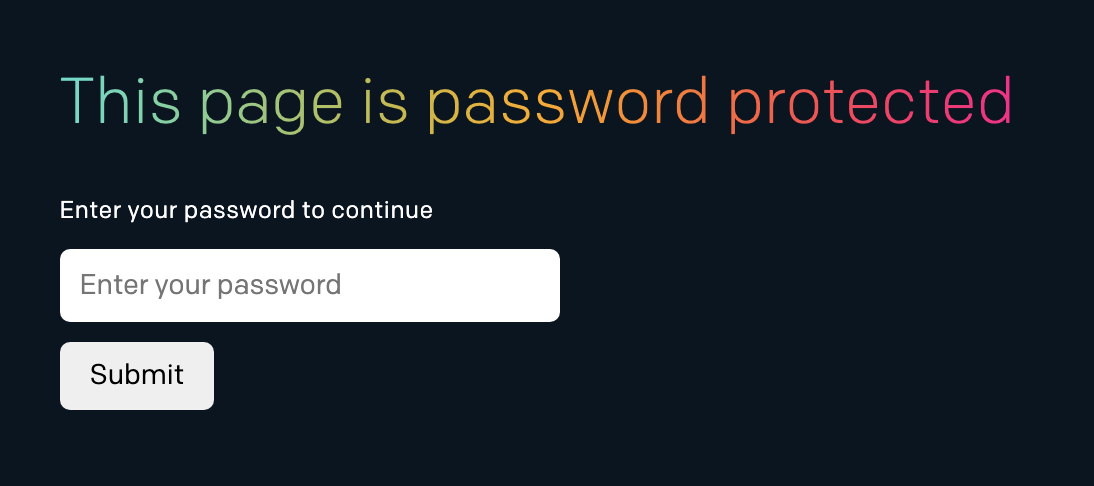
Please add a settings option that enables the admin to use a password/access code that is required by a visitor to view the bookmark page.
5
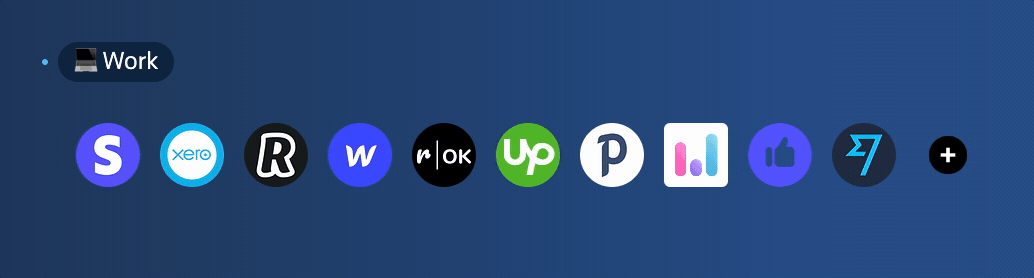
Just hover over the icons, and the titles will show below the category. Slightly dimmed, to be easy on the eyes and keep the focus on minimalism. 😇